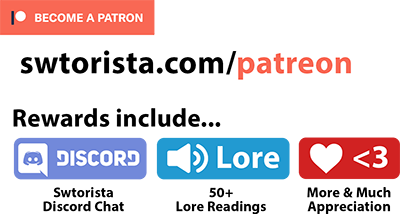‘Ground Shake’ is a term for the camera shaking while playing out in the open world of Star Wars: The Old Republic. While the animated effect is meant to give a more immersive feel, often triggering when a player blows something up nearby, the animation can give some players a headache or make others nauseous due to the sudden graphical change.
In update 6.2.1, a setting was added to allow players to reduce or entirely stop the ground shake animation. To access the setting,
- Press ESC on keyboard then choose Preferences from the menu
- Choose Controls from the menu on the left
- The setting is in the camera section and is called Camera Shake, slide the slider down as far as you’d like to go, put it to zero percent if you do not want any ground shakes to occur
There are two different sliders.
One is for the open world:

One is for Galactic Starfighter (aka GSF, Space player vs player combat):

Set your sliders then make sure to press OK to save your settings.
This will not stop shaking in some cutscenes, but will drastically cut down shaking while questing, especially on planets like Alderaan where things are getting blown up all over the place!




 Questions or comments? Feel free to send me a message on Twitter
Questions or comments? Feel free to send me a message on Twitter 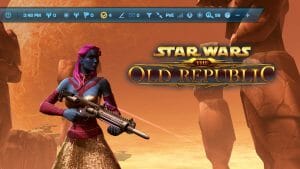 Utility Bar Guide
Utility Bar Guide Accessibility
Accessibility Map Guide
Map Guide Colorblind Mode
Colorblind Mode Gaming with Anxiety
Gaming with Anxiety Deaf and Hard of Hearing Gaming
Deaf and Hard of Hearing Gaming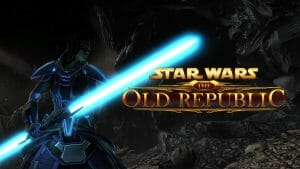 Legally Blind, Visually Impaired or Low Vision Gaming
Legally Blind, Visually Impaired or Low Vision Gaming

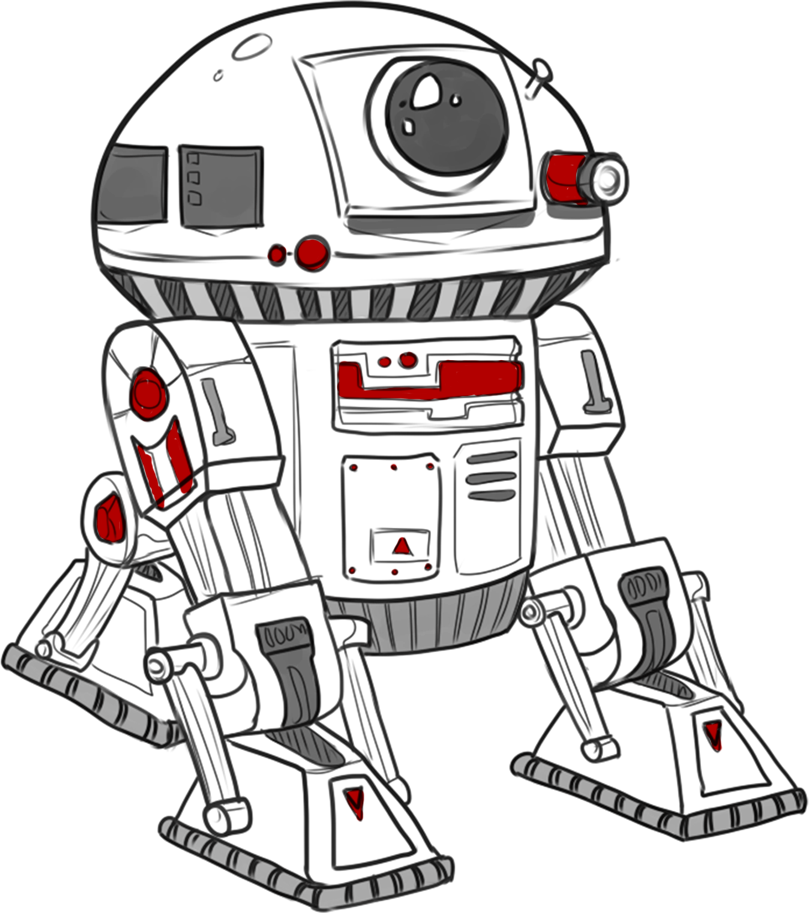
 Twitter @swtorista
Twitter @swtorista Reddit /u/swtorista
Reddit /u/swtorista Discord Swtorista#0153
Discord Swtorista#0153 Email swtorista@gmail.com
Email swtorista@gmail.com Youtube Swtorista
Youtube Swtorista Twitch Swtorista
Twitch Swtorista Patreon
Patreon