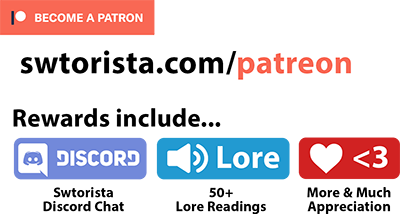If you are looking to play Star Wars: The Old Republic with a friend, there’s a lot you can do together while playing. In this video, we’ll be going over everything you need to know about playing with a friend, and everything you can do together in the game. The Old Republic is a great game to play with a second person, especially if you start together at level 1. You can work directly together on many quests in the game, and help each other out on the ones that aren’t directly meant for groups. You can also work together on the group content including the 4-person Flashpoints, 8-person operations at higher levels, player-vs-player content, and go exploring across the galaxy to find datacrons, lore objects and secret achievements.
Contents
Choosing a Class & Questing Together
If you’re looking to play the main quest line together from level 1, there are some important things you need to know about choosing classes. Although the rest of the game works perfectly for questing together, the class quests are designed to allow you to be the star of the story, and you can not directly complete your class quests together – but you can help each other and watch each others stories.
Class Choices
If you are the same class, for example you are both playing Jedi Knights, you can not go in to the Jedi Knight story quest and complete it together. Instead, you have two options – you can each do your Jedi Knight quests separately, or you can have both players do it together for the first player, then both players do it together for the second player.
A much better option story-wise is to choose a different class than your friend – then they can join you for your story and you can join them for theirs. You won’t get any rewards or xp for coming along for their class quests, and they won’t get any for yours, but you do get the benefit of experiencing two different class stories, which are often considered the best content in the entire game. To play with a friend, you must choose classes that are part of the same faction. If you want to start on the same planet, you’ll want to pick classes that can start together at level 1. Otherwise you will have to wait until after your first planet to meet up, at roughly level 10.
Troopers and Smugglers start together, Agents and Bounty Hunters start together, and the two types of Jedi and Sith start together on their respective homeworlds. While picking characters you may also want to consider roles for group activities like Flashpoints later on, for example pairing up as one healer role and one tank role will help you with grouping later on. If you are playing with a group of four, the ideal set up for group Flashpoints later in the game will be one healer, one tank, and two damage dealers. This does not mean you have to stick to those roles while leveling – it’s just good to have those roles available for later group content.
Join Group
Once you’re actually ingame, you’ll want to create a group. If you can see your friend, click on their character, then right click their character portrait and choose Group -> Join Group from the menu. You can also right click their portrait and choose Additional Commands -> Add to Friends list if you want to better see when they come on and offline. If you can not see your friend yet, you’ll need to type this in chat: /join, a space, then their character name exactly how they spelled it when they created their character. They’ll then be prompted to join your group. Once you are in a group, you’ll be able to see your group members on the side of your screen, and on your minimap in purple if you are on the same map. Once you are in a group, you also get a special group-only chat in blue – you can type /group in to the chat box, and then when you are typing in blue, you will be sending messages just to your group and other players won’t see your messages. If you’re finding the group messages get lost in the clutter of the yellow messages, you can turn the yellow messages off by right-clicking the General chat tab, choose chat Settings, and uncheck System Feedback near the bottom of the list.
Settings
⚙️ There’s also one specific setting you’ll both want to toggle in the game’s preferences, in the Social section, called “Allow Access to Same Class/Personal Phase” – this allows you to enter certain quests together that you wouldn’t be able to normally. If you’re looking to run all the quests in the game including the side quests, you’ll want to turn on another setting to show side quests, by both opening your map with your “M” key and checkmarking “Show Exploration Missions”. Exploration quests are not mandatory, but their cutscenes are often set up to allow multiple characters. This is a great option to turn on if you want to be able to do more quests together fully as you play.
In most other quests, as long as you meet the level requirements, you and your friend should be able to enter them together. You both right-click the quest giver, and when both of you are engaged, you can start the quest cutscene together. If someone is not eligible, they’ll show up as a grey x, or if they’re not engaged yet, they’ll show up as an orange question mark, and the first player can start the conversation when they’re ready. If one player is near the quest giver and the other is far away, one player can right-click the questgiver and the other player can join in by holocoll if they’re eligible for the quest!
The only time you can’t group up is for any class quests that take place over holocom, but luckily, a majority of quests do not use this feature.
You should be able play this way until two of the later expansions, Knights of the Fallen Empire and Knights of the Eternal Throne, which are not very friendly to co-op players. You can still play them together, it’s just a bit trickier, and I’ve posted a link in the description of this video with more info about how to handle these two expansions.
If you aren’t the same level…
If you and a friend were playing independently, and wanted to group up later, it can be a bit tricky. For example, if you are level 50 and your friend is only level 15, when you go to join them on their quest stories, you’ll probably find out that you can not join them on their quests as you’ve already completed many of them. There will still be some you can do – for example any repeatable dailies, heroics or bonus series, but most other quests are one-time-only per character. If you do happen to find quests you can complete together, the good news is that due to a mechanic called level sync, you’ll still get rewarded even though you’re too high of a level for that planet or area, in return for being made slightly less powerful in combat.
Heroics
A great activity to do with 2 or more players are Heroics. Heroics are repeatable quests that give great rewards – if you’re on a low level character, you’ll get a box of gear for your character and xp, and if you’re on a high level character, they’re one of the fastest ways to make credits in the game. If you aren’t planning to do traditional questing with your friend, Heroics are a great choice. There are three ways to pick up Heroic quests – naturally as you come across them while questing, from the activity window, or from the terminal on the fleet.
The easiest way to pick them up is using the Activity window, but it’s best for high level characters, and for low level character will actually hide a lot of the quests available. You can open the activity window by clicking the icon of “three little people” near your minimap, click the Solo tab at the top of the panel, and pick up a planet’s heroics that you both have access to by clicking the green “Travel” button which will load you in right in front of a heroics terminal – completing all the heroics on a planet this ways also gives you some bonus xp and credits.
If you’re low level and not seeing a lot of quests available on the activity window, once you have finished your first planet and gotten to the Republic or Imperial Fleet, there is a blue terminal in the Combat Training section of the fleet where you can pick up all heroic quests that are available to you, including ones that you normally wouldn’t have access too including heroics that would normally require a ship to get to! When picking up quests from the heroics terminal, pick ones that you both have access to, as you’ll have different options based on your level and your starter planet. If the quest is in red, it means it isn’t recommended for your level – but if you have higher level members in your group, it might be fine, just make sure they are protecting the low level character, and red Heroics do reward extra xp compared to the yellow/orange ones that are within your level range.
Heroics are also especially nice to do together as they offer a direct shuttle to the heroic once you’ve picked them up from the terminal – when you have the quest showing on your quest panel, you can click the heroic shuttle icon to travel directly there – just let your partner know how to use the shuttle icon and meet them there! If you accidentally get stuck on a planet because you don’t have your ship yet, press P to open your abilities, and in the general tab, use the Emergency Fleet Pass which will shuttle you back to the fleet.

Bonus Series
If you’re finding Heroics are a bit too tough, or you are looking for some more story-focused quests, the Bonus Series is a great option as they are now repeatable, unlike most story quests. Players can pick up the bonus series on their characters once they have finished their class story for that planet. There’s a bonus series on Alderaan, Balmorra, Belsavis, Hoth, Nar Shaddaa, Taris, Tatooine and Voss. While these bonus series don’t offer any special rewards, they do give good credits, xp, and additional story you can play together. If you want to run the bonus series, I have a separate guide that shows you how to start each one linked in the description.
Dailies
If you’re looking to run high-level solo content together, I highly recommend dailies. Dailies are a type of repeatable quest that are meant to be done multiple times to earn some cool rewards over time. Many of the high-level dailies offer some really cool cosmetic rewards including armor, weapons, mounts and decorations by working your way up to the Reputation track for that set of dailies. Some of the planets you could choose to work on together include Makeb, Yavin 4, Rishi, Ossus, Oricon, CZ-198, Voss, Onderon, Iokath, Section X, the planet-spanning GSI quests, the Ziost dailies and the Mek-Sha additional quests. You should also check out if there are any events running currently, including the Gree Event, Rakghoul Event, Bounty Event, Dantooine Event, or the upcoming Swoop Event, as they also have great reward tracks you can work together to complete.
Secrets
If you and your friend like exploring, there’s also a lot of secrets you can uncover together. The most common ones are called datacrons – they’re artifacts hidden on almost every planet that give you a permanent boost to your stats when you find them. You can see which ones you’ve found by pressing the Y key on the keyboard to open the legacy panel, then click datacrons on the left. Once you;ve figured out which ones you want to hunt down, there’s lots of guides online to get you going. If you really like hunting for secrets, almost every planet also has secret lore objects hidden as well. You can see which ones you are missing by opening ht legacy panel and going to the Locations section of the Achievements on the left, and then digging around until you find the achievement that shows lore objects, usually in the Exploration section for that planet. There’s also achievements for fully unlocking the original maps in the game, hunting down unique creatures, or going on secret treasure hunts across the galaxy.
Flashpoints
Players looking to play with friends often also check out Flashpoints. Flashpoints are designed to be played with a group of four players, and can be a lot of fun to do in a group. Many of them also exist outside of the main storylines, and are a great option to do together for players that are completing their main quest stories independently.
Veteran Mode Flashpoints
This is because most flashpoints have a level range of level 15 to level 75, and allow a group of four with mixed levels to play together – for example, if your friend is only level 30, they can join you for Flashpoints even if you are max level. These level 15 to 75 flashpoints are known as Veteran flashpoints, and can vary widely in difficulty, so don’t be too discouraged if your newbie team get demolished in some of the more difficult ones. There are two ways to enter a Veteran mode flashpoint – either by walking up to the terminal together ingame, so you can see the introductory cutscene together, or by using the activity window.
Flashpoint Troubleshooting
There are some issues you may run in to when trying to queue up using the groupfinder or when walking in to a Flashpoint together – especially if one of your group members has already been picking up some flashpoint quests along the way. The first common issue can be fixed by having all players right click their own character portrait, and choosing “Phase > Reset All Active Flashpoints” – this setting may or may not be available. This one usually happens when one player has partially started a Flashpoint, and the game doesn’t know what to do about the second player jumping in partway, so you can reset it to the beginning from your character portrait. The second problem that might come up is that you can only have one version of the Flashpoint picked up at a time – so if you’re having trouble picking up the Veteran mode together, have each player go through their quest log be pressing L on the keyboard for log, go to the Missions tab at the top, and if there are any Flashpoint quests, click them and then click the Abandon button at the bottom of the panel. The rest of the issues that crop up are usually related to your level.
Groupfinder Flashpoints
If you need help putting together a group of four players, you can use the groupfinder to be paired up with other random players who are looking to run a flashpoints. To open the groupfinder, click the symbol of “three little people” near your minimap and then the Group tabs and make sure Veteran Flashpoints are selected. The groupfinder will limit you to Flashpoints it thinks are appropriate for your level, and you can select and remove which Flashpoints you want to jump in to using the Filter button, which is also useful to look at to see what you have available for your group. If you have a full group of four, you will immediately be placed in to a flashpoint, but if you are short, the groupfinder will try and match you with other players to make a full 4-person group. If you are not queuing with a group of four friends, please make sure to learn about groupfinder etiquette before jumping in – there are a lot of things you should know before playing with other random players, as the expectations are a lot different than when you’re goofing off with a group of four people you already know. Players can queue for the first groupfinder flashpoint at level 10 and over, the next at level 15, and more become available over time through the groupfinder based on your level.
Flashpoint Terminals
Although the groupfinder will limit your group to Flashpoints it thinks are appropriate for your level, if your group walks up to the flashpoint’s questgiver in the open world, you can still pick up the quest and walk in to the Flashpoint together. Using the questgivers can also be more fun for groups, as you can get some introductory story for the Flashpoints and see eachothers characters in the intro cutscenes. These quests are designed for full groups of four, but skilled gorups may be able to run them with groups of two or three. To start a flashpoint this way, pick which flashpoint you want to run, find out where the questgiver is using the link in the description of this video, then have your entire group fly to that location on their ships, right click the questgiver, and pick up the Veteran quest from the questgiver in the cutscene. You can walk in to your first flashpoint together at level 10 once you finish your first planet and made your way to the Republic or Imperial fleet. Once you reach level 15, a huge selection of Veteran flashpoints on the fleet will become available to you and your group to walk in to. Once everyone in your group has finished their second planet of Coruscant or Dromund Kaas and earned their own ship, you’ll also have access to walk in to the flashpoints you can fly to on other planets – unfortunately you can’t bring a friend on your ship if they haven’t earned their own.
Here is a list of where the questgiver / door is for each Flashpoint: https://www.reddit.com/r/swtor/wiki/story
| Flashpoints | Level |
|---|---|
| The Esseles (Republic) | Lvl 10+ |
| The Black Talon (Imperial) | Lvl 10+ |
| Hammer Station | Lvl 15-75 |
| Athiss | Lvl 15-75 |
| Mandalorian Raiders | Lvl 15-75 |
| Cademimu | Lvl 15-75 |
| Boarding Party (Imperial) | Lvl 15-75 |
| Taral V (Republic) | Lvl 15-75 |
| The Foundry (Imperial) | Lvl 15-75 |
| Maelstrom Prison (Republic) | Lvl 15-75 |
| The Red Reaper | Lvl 15-75 |
| Directive 7 | Lvl 15-75 |
| The Battle of Ilum (Ship Required, Ilum) | Lvl 15-75 |
| The False Emperor (Ship Required, ilum) | Lvl 15-75 |
| Kuat Drive Yards | Lvl 15-75 |
| Czerka Corporate Labs (Ship Required, CZ-198) | Lvl 15-75 |
| Czerka Core Meltdown (Ship Required, CZ-198) | Lvl 15-75 |
| Assault on Tython | Lvl 15-75 |
| Korriban Incursion | Lvl 15-75 |
| Depths of Manaan | Lvl 15-75 |
| Legacy of the Rakata | Lvl 15-75 |
| Blood Hunt (Ship Required, Rishi) | Lvl 15-75 |
| Battle of Rishi (Ship Required, Rishi) | Lvl 15-75 |
| Crisis on Umbara (Expansion Required) (Ship Required, Odessan) | Lvl 15-75 |
| Traitor Among the Chiss (Expansion Required) (Ship Required, Odessan) | Lvl 15-75 |
| The Nathema Conspiracy (Expansion Required) (Ship Required, Odessan) | Lvl 15-75 |
| Objective Meridian (Expansion Required) | Lvl 15-75 |
| Lost Island | Lvl 50+ only |
| Kaon Under Seige | Lvl 50+ only |
| Star Fortresses (Expansion Required) (Ship Required) | Lvl 60+ only |
| Colicoid War Game | Lvl 70+ only |
| Uprisings | Lvl 70+ only |
Solo Flashpoints for Groups
In addition to the Veteran mode flashpoints, there’s also solo flashpoints, and you can often group up for solo flashpoints despite the name. Solo flashpoints were originally designed to allow solo players to experience the story of the flashpoints, without needing to put together a group. They also provide the solo player with a super droid that heals them and keeps them alive. Getting in to a solo flashpoint with a friend can sometimes be a bit difficult, but it can be done! You both need to be the correct level for the Flashpoint or higher, and each flashpoint has a different required level. There are less of these available, but they are a great choice for friends or teams that are not up to the more difficult group Flashpoints, or who can’t find a full group of four to run with.
To pick these solo story Flashpoints up together, you must first choose one from the list, find out where the questgiver is from the link in the description of this video, then travel to the questgiver together. When the option to choose which mode shows up at the end of the cutscene, the version you will pick will say Start Story Mode.

Low level players may find they do not get this choice! If the Story Mode option is not available, this means that either:
a) they are not high enough level for the story quest (common issue)
b) they might already have a version of the quest picked up in one of the other modes that they need to first drop from their quests
Once you have both successfully picked up the solo Story quest and can see it in your quest log, have one player run in, wait a few seconds, and have the other player run in after them. You should both load in to the same solo story instance, each with your companion and a helper droid!
You also try picking the solo flashpoints up from the activity finder. You can open the activity window by clicking the icon of “three little people” near your minimap, click the Solo tab at the top of the panel, and pick up the Flashpoint of your choice. You’ll want to confirm with your friend that they also have that one available as it will vary by level, and you’ll miss out on the introductory cutscene with the questgiver, but it will load you in right in front of the door for the Flashpoint which is nice.
| Flashpoint | Solo Level |
|---|---|
| The Esseles (Republic) | Lvl 10+ |
| The Black Talon (Imperial) | Lvl 10+ |
| Boarding Party (Republic) | Lvl 29+ |
| Taral V (Republic) | Lvl 29+ |
| The Foundry (Imperial) | Lvl 29+ |
| Maelstrom Prison (Imperial) | Lvl 29+ |
| Directive 7 | Lvl 45+ |
| The Battle of Ilum | Lvl 48+ |
| The False Emperor | Lvl 50+ |
| Assault on Tython | Lvl 53+ |
| Korriban Incursion | Lvl 53+ |
| Depths of Manaan | Lvl 53+ |
| Legacy of the Rakata | Lvl 53+ |
| Blood Hunt | Lvl 55+ |
| Battle of Rishi | Lvl 55+ |
| Crisis on Umbara (Expansion Required) | Lvl 70+ |
| Traitor Among the Chiss (Expansion Required) | Lvl 70+ |
| The Nathema Conspiracy (Expansion Required) | Lvl 70+ |
| Objective Meridian (Expansion Required) | Lvl 70+ |
| Star Fortresses (Expansion Chapter 9 Required) | Lvl 60+ |
Operations
Operations are another type of group content – but unlike Flashpoints, they’re designed for groups of 8 or 16 players at level 70 and over, so you’ll need to find some additional players to pair up with. You won’t want to join any random groups for Operations until you’ve got a really good handle on playing your character and gearing, as they can be a lot more difficult than the solo and veteran flashpoints, and your team will rely on you playing well a lot more than in flashpoints. Players usually put together teams for Operations outside of the groupfinder.
PvP
Another fun activity you and your friend can do together is PvP – player versus player matches. These aren’t for the faint of heart, as you’ll be matched up against other actual players, but they can be very chaotic and very fun especially if you are in voice chat with your friends and can use that to your advantage against the other team. Players often use downtime between matches to duel against eachother, so they can practice and learn form eachother before the next match. You can queue up for matches with up to a group of four, and you’ll either be placed in to a four vs four death match, or paired up with other random players to make a group of eight for an objectives based match, depending on what the groupfinder decides is a good match. Before jumping in to pvp, I highly recommend your group plays a Flashpoint or two first, and gets familiar with all your characters’ abilities, including their defensive abilities, their main attack abilities, their interrupt, and any of their useful movement based abilities. This is because you’ll often get matched up with other random players who will be relying on you to be on their team, so you’ll want to know the basics of your class before you jump in – not to mention it’s a lot more fun if you aren’t just button mashing and hoping for the best! As you play you’ll also learn how the different types of matches work – or if you’re feeling up to it, you can read about them beforehand.
PvP matches are matched by level, so you’ll need to make sure you are in the same bracket together. The current brackets are levels 10 – 42, level 43 – 74, and lastly level 75. To queue up your team for a match, make sure you’re all in a group together and are ready to go, and open the activity window by clicking the icon of “three little people” near your minimap. Click the PvP tab and queue for unranked warzones – if it says you can not queue, hover over the button and it will tell you why – if your team is very new they may not have chosen their combat proficiencies yet, which you can do by pressing K on your keyboard.
There’s also Galactic Starfighter which is player versus player matches in the sky, which can be started as early as level 1! You can start playing starfighter by clicking the small icon of a ship near your minimap.
Other
That about covers all the main activities the game has set up for you to play with friends – but there’s still a lot of other things you can do with a friend including achievement hunting, crafting, roleplaying, stronghold decorating, and exploring.
I hope this video was useful to you and I hope you have fun playing with your friends! While the game is extremely solo friendly, I’ve had a lot of fun playing long-distance with friends around the world, and I hope you enjoy it as much as I do.





 Questions or comments? Feel free to send me a message on Twitter
Questions or comments? Feel free to send me a message on Twitter  Tips for New Players
Tips for New Players How to Level Up Fast
How to Level Up Fast Combat Styles Guide
Combat Styles Guide Second Combat Style Guide
Second Combat Style Guide Is SWTOR worth playing in 2024?
Is SWTOR worth playing in 2024? Is SWTOR worth returning to in 2024?
Is SWTOR worth returning to in 2024? Easiest Classes to Play
Easiest Classes to Play

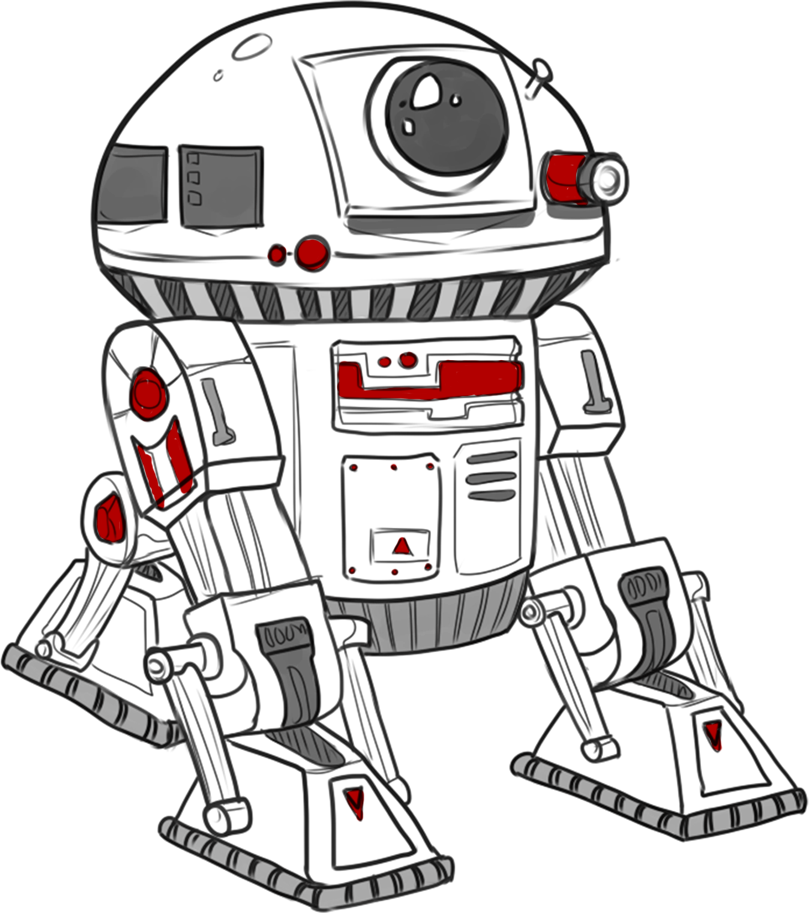
 Twitter @swtorista
Twitter @swtorista Reddit /u/swtorista
Reddit /u/swtorista Discord Swtorista#0153
Discord Swtorista#0153 Email swtorista@gmail.com
Email swtorista@gmail.com Youtube Swtorista
Youtube Swtorista Twitch Swtorista
Twitch Swtorista Patreon
Patreon