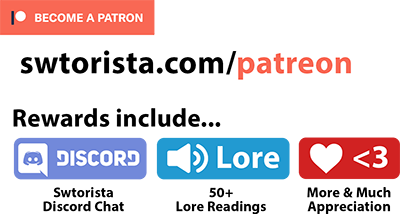In Star Wars: The Old Republic, when you create your character, you are able to choose a single Combat Style that decides the way you fight in combat and what abilities your character has. As you play, you’ll be able to unlock a second Combat Style for all your characters! In this guide we’ll be going over how to unlock a second combat style, how your second combat style affects your character, and what second combat style you should choose.
Contents
Combat Styles
If you are new to the game and are still learning about Combat Styles in general and which ones you can choose from, check out the Combat Styles Guide first!
What is a Second Combat Style?
When you create your character, you choose their first Combat Style after you have chosen their Faction and Origin Story.
There are 16 different Combat Styles to choose from, though half of them are “mirrors” of other eight, just with different weapons or animations, but the same gameplay style.
Your Combat Style affects four main things:
- What weapon you wield
- What roles you can play (tank/healer/damage)
- What abilities you can use in combat
- What unique abilities you have access to, like stealth or teleportation

For example, if you choose the Vanguard, you will wield a Blaster Rifle, be able to play as a Damage or Tank role, have lots of trooper-based abilities, and not be able to stealth. But if you chose the Operative, you would still wield a Blaster Rifle, but instead you’d only be able to play as a Damage or Healer role but not a tank, use knives and poison for your combat abilities, and be able to use stealth.
![]()
![]()
![]()
![]()
![]()
![]()
![]()
![]()
Your second Combat Style allows you to play as a different Combat Style, and switch between the two you have chosen, so you could play as a Shadow, and then switch over to Juggernaut for the next quest. Your choices will be similar to those you saw at character creation, unless you have unlocked more options since then.
![]()
![]()
![]()
![]()
![]()
![]()
![]()
![]()
Your second Combat Style does not allow you to mix and match your abilities, and does not affect your first Combat Style’s abilities in any way.
Which Second Combat Style Should I choose?
What second Combat Style you want to choose is completely up to you – there is no perfect or optimal combination. Some player try and choose a second Combat Style that complements their first one, while other players choose a second Combat Style that fits in well with their character’s backstory or personality.
When players ask me what they should choose for their second Combat Style, I encourage them to try picking one that allows them to play differently than their first Combat Style, so they can swap to it if they want to fulfill different roles, take on quests in different ways, or simply try a different style of combat.

Stealth: The most common recommendations is if your first Combat Style can not use stealth, pick a second Combat Style that can. This will allow you to sneak past enemies during quests when you may not want to fight them, for example when running dailies or just exploring around. The Stealth disciplines are: Shadow (light-side Force), Assassin (dark-side Force), Operative (tech) and Scoundrel (tech).
Ranged/Melee: If you are looking for the biggest change in combat, to try something totally different, I recommend trying a Combat Style that plays the opposite of what yours does – if you are normally a ranged player, try and up-close-personal melee Combat Style like the Marauder or Sentinel!
Role: My biggest recommendation is to pick a Combat Style that can fulfill a role your first combat style does not currently cover. For example, if you are playing a Guardian, who can Damage or Tank, you could try the Sorcerer who can Damage and Heal.
| Combat Style | Discipline | Role | Discipline | Combat Style |
|---|---|---|---|---|
| Watchman | Annihilation | |||
| Combat | Carnage | |||
| Concentration | Fury | |||
| Defense | Immortal | |||
| Vigilance | Vengeance | |||
| Focus | Rage | |||
| Kinetic Combat | Darkness | |||
| Infiltration | Deception | |||
| Serenity | Hatred | |||
| Seer | Corruption | |||
| Telekinetics | Lightning | |||
| Balance | Madness | |||
| Shield Specialist | Shield Tech | |||
| Plasmatech | Pyrotech | |||
| Tactics | Advanced Prototype | |||
| Combat Medic | Bodyguard | |||
| Gunnery | Arsenal | |||
| Assault Specialist | Innovative Ordnance | |||
| Sawbones | Medicine | |||
| Scrapper | Concealment | |||
| Ruffian | Lethality | |||
| Sharpshooter | Marksmanship | |||
| Saboteur | Engineering | |||
| Dirty Fighting | Virulence |
How to Unlock a Second Combat Style
Once you complete Chapter 3 of any of the Origin Stories on any one character, subscribers will be able to pick up a second Combat Style.
So to unlock a second Combat Style, you’d play your character through Chapters 1, 2 and 3 of their main story, and then after completing their final story cutscene on the planet of Corellia, you could then choose a second Combat Style. In addition, you could then log in to any other characters you have on that server, and assign a second Combat Style to all of them as well, and any new characters you make on that server will also be able to choose a second combat style after your first cutscene in the game.

If you have unlocked a second Combat Style, you can choose one by launching the automatically-given quest called “Training in the Force” for force-users or “Training and Skills” for tech users. If you start this quest but are not ready to decide yet, you can press ESC on your keyboard to exit the cutscene, and it will sit in your quest log until you are ready to choose.
How to Change Combat Styles
Once you choose your second Combat Style, it is a permanent choice, so choose wisely! You can change your Discipline within your Combat Style pretty easily, but can not re-choose your first or second Combat Style once you have picked them. You can swap pretty easily between your first and second Combat Style though.
Only subscribers have the option to swap their Combat Styles. Preferred players with two Combat Styles will be “stuck” with the last one they had chosen when they unsubscribed. Free-to-play and Preferred players can still change their Discipline.
To change Disciplines or Combat Styles, you must be in a “Sanctuary” area – this could be a Cantina in the open world, the Fleet, your Ship, or your Stronghold. If you are trying to change your Combat Style and nothing happens when you click the options, or they are grayed out, you are likely not in a Sanctuary area. You can unlock the option to change your Discipline and Combat Style in the field with the “Field Respecialization” unlock, which will allow you to change Discipline and Combat styles anywhere that isn’t inside an instance (so not inside a Flashpoint, Operation, Warzone, or quest door).
Loadouts
The quickest way to change Combat Styles is to open the Character Sheet by pressing the “K” button on your keyboard, or by choosing it from the main menu under the icon of a person, and going to the Combat Style tab. Once there, you can click the options for the two Combat Styles that you have to swap, or the three Discipline options that you have.

The game will show you a pop up that says, “WARNING! Changing this will update your current Loadout.” While you could just press accept and be on your way, I do not recommend it! Instead, it is better to first set up a new Loadout for your new Combat Style or Discipline, so your old ones ability locations on your quickbars gets saved.

To create a Loadout for your new Combat Style or Discipline, click the “Loadouts” tab at the top of the Character Sheet.

You can first re-name your default “Loadout 1” with the pencil button on the right, I like to name mine what Discipline they are. In this case I’m currently playing the “Lightning” Discipline. Next, create a new Loadout by clicking the big plus symbol on the right. I recommend to name it the name of the new Discipline or Combat Style you will be switching to. In my case this is the “Rage” Discipline. AFTER you have created a new layout and are switched to it, THEN go and swap Combat Styles or Disciplines. NOW when you want to go back to your original Discipline or Combat Style, INSTEAD of using the Combat Style tab, use the Loadouts tab to switch between Disciplines or Combat Styles. If you do not use the Loadouts system, all your your abilities on your quickbars locations will be reset every time you change between Combat Styles!
Loadouts also save lots of other useful things, including:
- Your Combat Style + Discipline choice
- The location of your abilities on your quickbars
- Which choice you have made on the Ability tree
- Your equipped gear, as long as it is in your inventory
- Your outfit from the Outfitter






 Questions or comments? Feel free to send me a message on Twitter
Questions or comments? Feel free to send me a message on Twitter  Tips for New Players
Tips for New Players How to Level Up Fast
How to Level Up Fast Combat Styles Guide
Combat Styles Guide Is SWTOR worth playing in 2024?
Is SWTOR worth playing in 2024? Is SWTOR worth returning to in 2024?
Is SWTOR worth returning to in 2024? Easiest Classes to Play
Easiest Classes to Play Outfitter Guide
Outfitter Guide

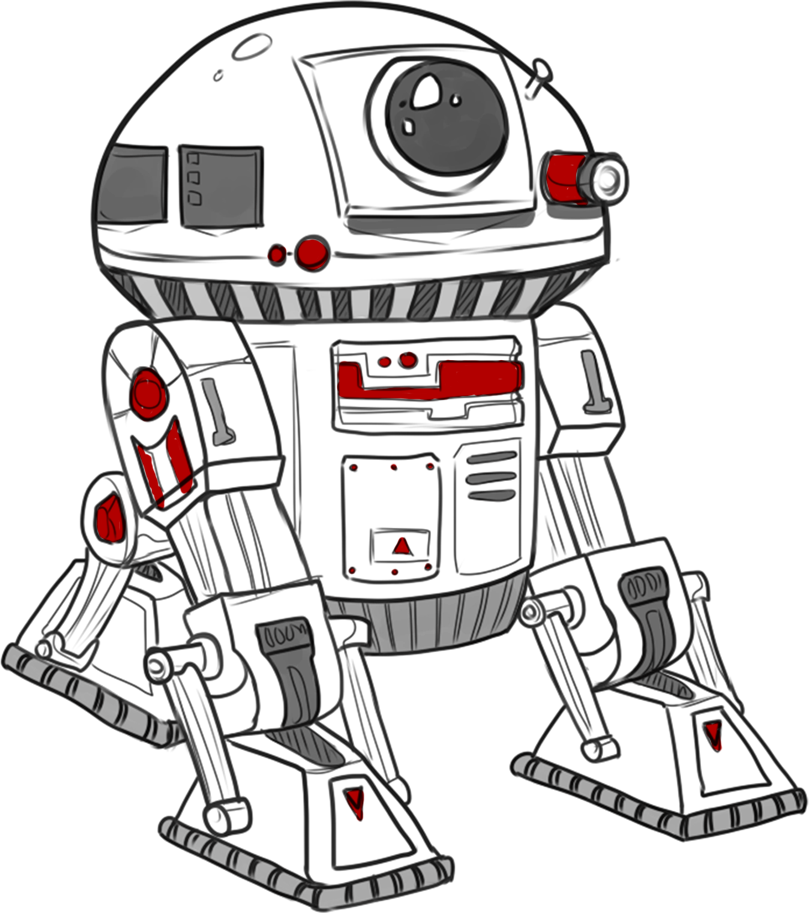
 Twitter @swtorista
Twitter @swtorista Reddit /u/swtorista
Reddit /u/swtorista Discord Swtorista#0153
Discord Swtorista#0153 Email swtorista@gmail.com
Email swtorista@gmail.com Youtube Swtorista
Youtube Swtorista Twitch Swtorista
Twitch Swtorista Patreon
Patreon