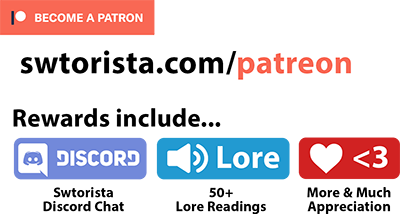Do you play Star Wars: The Old Republic with a disability? We’ve put together a ton of tips, tricks and in-game settings you can use to play the game more smoothly, whether you are playing with low vision, have limited mobility, or are hearing-impaired!
Accessibility Guides
“This game performed strongly against most of our accessibility tests while still maintaining a fun environment for those who enjoy solo or group play.” – Steven Spohn, Award-winning Accessibility Advocate and Senior Director of AbleGamers
Additional Guides
- How to Play Star Wars: The Old Republic
- SWTOR Settings and Preferences Options
- Top 15 SWTOR Settings
- How to Zoom Out More in SWTOR
- SWTOR User Interface Tips and Tricks
- SWTOR Map Guide and Settings
- How to Turn Off Ground Shake / Camera Shake in SWTOR
- Basic Class Guides (5-button Rotations)
- Easiest Classes to Play
- SWTOR Keybindings and Quickbars Basic Guide
- How to Play SWTOR with a Controller
- Free-to-Play Tips
- Playing SWTOR With a Friend
- Chat Settings
- How to Find a Great Guild
Accessibility Additions
Named the most Accessible Mainstream Game of the Year when it was first released, Star Wars: The Old Republic has added more and more accessibility options over the years.

- SWTOR was named the 2011 Accessible Mainstream Game of the Year by AbleGamers (January 22, 2012, link)
- Players can now customize their User Interface by moving and resizing UI elements. (April 12, 2012)
- Game becomes available free-to-play (November 2012)
- Solo-Story Flashpoints introduced for players unable to group. (December 2, 2014, Update 3.0 Shadow of Revan)
- Players may now save/load their keybinds from the Preferences window. (October 20, 2015, Update 4.0 Knights of the Fallen Empire)
- Players have the option to play the Knights of the Fallen Empire and Knights of the Eternal Throne chapters in different difficulties: Story, Veteran and Master. Story mode is the default setting and is aimed for players that want exciting combat and storytelling but are not looking for a challenging gameplay experience. Veteran mode is for those players that want exciting combat, storytelling, and are looking for a more challenging gameplay experience. Master Mode is very difficult. (December 3, 2016, Update 5.0 Knights of the Eternal Throne)
- The Guild UI has been completely reworked and includes new functionality such as the Guild Log, Guild Inspect, and Guild Mail. (December 11, 2018)
- Star Wars: The Old Republic added Steam with Steam’s controller support (July 2020)
- Players will now be able to ignore a character’s entire Legacy. The Legacy Ignore list is shared across a player’s Legacy. (October 20, 2020, Update 6.1.4)
- Bioware requests community feedback on Accessibility Suggestions (January 2021)
- Camera – Added a camera shake slider to allow players to reduce or turn off the camera shake in the game. (March 2, 2021, Update 6.2.1)
- Reduced the brightness of the outline around the inventory slots to reduce scintillating dots illusion. (Mar 22, 2022, Update 7.0.1)
- Added more options to customize subtitles. Amongst the new options, players can now do the following: Increase the subtitles scale further than you could previously. Change the color of the text. Add a background and change its color (August 2, 2022, Update 7.1)
- Chat box can now be dragged larger, and font size options are even larger. (August 2, 2022, Update 7.1)
- Combat Style icon colors can be chosen by the user and there is a Colorblind preset (August 2, 2022, Update 7.1)
- Empty stat mods slots on gear have been changed from circles to rectangles in order to address reported trypophobia reactions. (August 11, 2022, Update 7.1a)
- New forums with better mobile view and better CTRL+ zoom layout (September 29, 2022)
- Increase font-size for content option made available on SWTOR.com forums by player request (November 11, 2022)
- Colorblind Mode Filters added (Update 7.2, December 13, 2022)
- Map update and customization added without popout map and checkable map icons (Update 7.2, December 13, 2022)
- Ability and Open-World Tooltips customization and size adjustment added (Update 7.2, December 13, 2022)
- Customizable utility bar added (Update 7.2, December 13, 2022)
- Colorblind mode no longer causes a black screen when launching the game. (Update 7.3, June 15, 2023)
- APAC servers, giving lower lag to players in Asia-Pacific regions making for easier gameplay (November 17, 2023)
- New methods of gearing give even players playing low-difficulty-level content the ability to earn the best gear in the game (Update 7.3, December 5, 2023)
Missing Accessibility
While SWTOR is considered fairly accessible for a game of its size and release date, it still does not have these specific accessibility features available. Some may come with time much like many of the additions in the list above, while others would require a full rehaul of the way the game is set up and may never come at all.

- No native controller support
- No adjustable cursor size or color in-game for low-vision gamers (players can adjust their computer’s cursor size in the Windows settings)
- No ability to turn down “flashing” or bright lights like lightning attacks, or reduce ability visual effects
- No closed captions for ambient sound for deaf and hearing-impaired gamers
- No way to isolate and turn down some louder sound effects like explosions separate from other sound effects
- No ability to click-to-move or targetted jumping for mobility
- No ability to independently increase some font sizes like Codex entries and Mission log, apart from the global scale option
- No ability to solo some group content (some Flashpoints, all Operations)
- No support for totally blind players like full keyboard navigation and full menu narration (info)
- “Camera Spin” bug never fixed
- Community-created chat channel moderation tools not fixed (all other chat types work and guild chat moderation works)
- No ability to pause solo Flashpoints and resume later after logging off
- No voice commands or “pings” for gamers with speech impediments
- Some world objects are only clickable, no keybind options available
- No text-to-speech for written text in-game for payers with reading disabilities (the dialogue of cutscenes are narrated, but not the dialogue wheel choices)
Stop hand icon by Adrien Coquet from Noun Project. Eye and Blind icon by Alison Design from Noun Project. Deaf icon by greatale from Noun Project. Anxious icon by Blair Adams from Noun Project.




 Questions or comments? Feel free to send me a message on Twitter
Questions or comments? Feel free to send me a message on Twitter 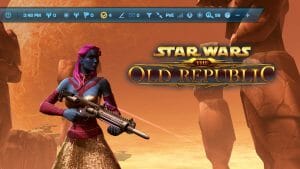 Utility Bar Guide
Utility Bar Guide Map Guide
Map Guide Colorblind Mode
Colorblind Mode Gaming with Anxiety
Gaming with Anxiety Deaf and Hard of Hearing Gaming
Deaf and Hard of Hearing Gaming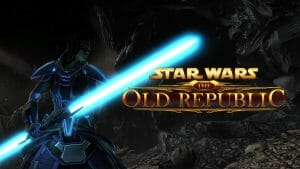 Legally Blind, Visually Impaired or Low Vision Gaming
Legally Blind, Visually Impaired or Low Vision Gaming One-Handed Gaming
One-Handed Gaming

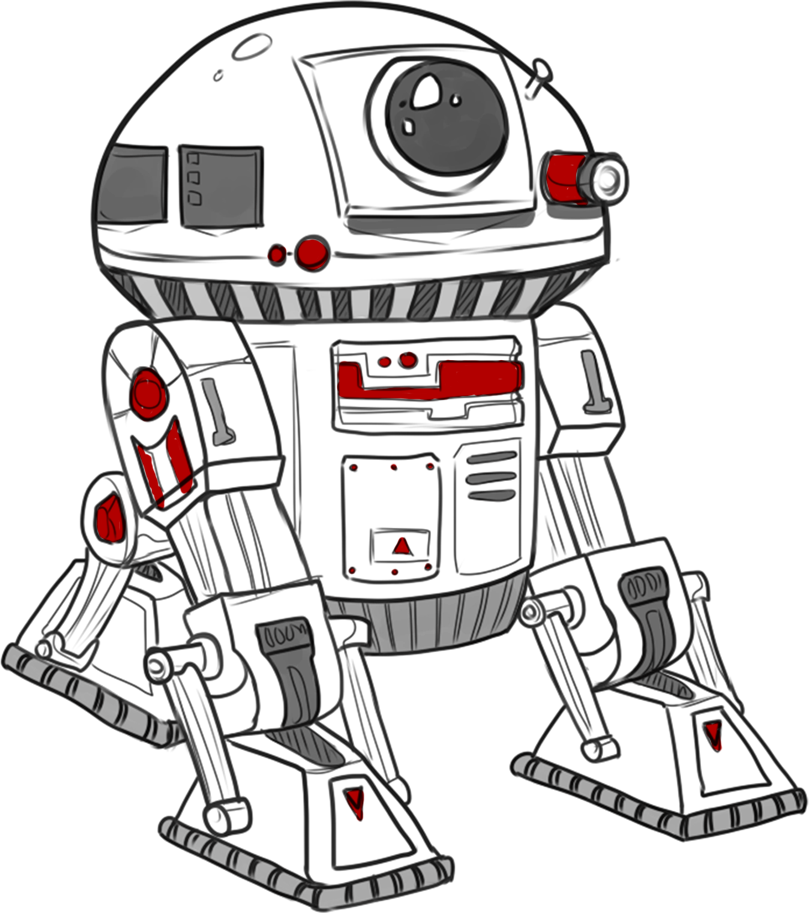
 Twitter @swtorista
Twitter @swtorista Reddit /u/swtorista
Reddit /u/swtorista Discord Swtorista#0153
Discord Swtorista#0153 Email swtorista@gmail.com
Email swtorista@gmail.com Youtube Swtorista
Youtube Swtorista Twitch Swtorista
Twitch Swtorista Patreon
Patreon