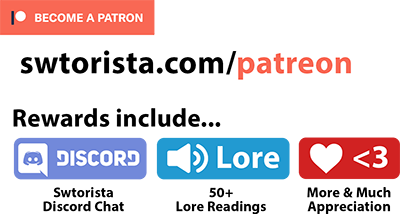As you play Star Wars: The Old Republic, you may come across gear that is empty and has not stats, or gear that you like the look of but doesn’t match your current level. In this video, I’ll be going over the basics of how to upgrade your gear so you can continue using it if you like the look of it, and how to get better gear if you are low level. If you’re looking to gear up at max level, you’ll want to instead watch my video, “how to gear up at level 75”.
Upgrading Armor
Let’s start off by talking about the Outfit Designer. The outfit designer allows you to create an outfit with different pieces of armor, and create a “look” that you like, without sacrificing your armor’s stats. You equip your armor with stats like normal, then you can wear an outfit on top of it. You can use the outfit designer by pressing C on your keyboard to open up your character sheet, or head to your Character Sheet in the menu. The outfit designer is the small numbered tabs on the top of the panel, and you can have up to 16 different outfits at any given time.
To create a new outfit, click on the number 1 tab on the top of the character sheet. This is your first outfit tab, and once you’ve opened it, you can right click armor in your inventory to add it to your new outfit. If you want to switch into your new outfit, just double click on the tab that you want to wear, which in this case is tab 1. This will allow you to keep the stats of the original gear on your character sheet, but your character will look like they are actually wearing your new outfit. The best part about the outfit designer is that you can wear almost any type of armor even if it’s not one that would be good for your character in battle. You can put almost anything into the outfit designer, including cosmetic gear with no stats or gear that’s designed for low-level characters.
Now let’s talk about upgrading your gear’s stats. There are two types of gear – modifiable and unmodifiable. Modifiable gear allows you to switch out its modifications and change its stats – while unmodifiable gear has its stats locked in and can not be changed. Gear pieces that are modifiable will usually have three pieces inside it that can be swapped around to change its stats – the armoring, the mod, and the enhancement. If you get a better one of these modifications, you can CTRL+ Right Click your piece of armor to open the modification panel. From there, you can right click the new modification in your inventory to place it into your piece of armor. If you have modifiable armor, you can continue upgrading your armor every time you get better pieces. You can also pull the modifications out of any armor you pick up that’s modifiable – for instance, let’s say you have a great modification in your current piece, but you also have a bad enhancement in the same piece. If you get a new piece of gear that’s modifiable, you could just pull our the parts you want, in this case the enhancement, by CTRL+Right Clicking the new piece of gear, then Right-clicking the modification you want to remove and re-use, and placing it in to your old piece to upgrade it.
If you’re looking for a cheap modifiable set of armor to wear as your equipment for stats, you can get one from the Adaptive Vendor in the Supplies Section of the fleet, and the supplies section is where you can also buy low-level modification upgrades for your armor every few levels if you want to upgrade. You should however be able to get by just fine equipping whatever armor upgrades you pick up along the way as you quest.
If you’re just trying to keep the look of your armor, instead of constantly upgrading it, you might want to create an outfit in the outfit designer, wear it, then just switch out your equipment with new pieces as you pick them up, as modifying armor costs credits every time you pull a piece out.
Unfortunately, you can not currently put weapons in to the outfit designer. This means if you want to keep the look of a weapon you like, and continue upgrading it over time, you will need to find a modifiable weapon. Many weapons you pick up are unfortunately non-modifiable, and you will not be able to continue upgrading them as you go – so hold on to your first lightsaber or blaster you get from doing your class quest, as it is one of the few modifiable weapons you will get while questing. You can also pick up modifiable weapons from the Adaptive Vendor in the Supplies Section of the fleet, earn them through events, or buy them from other players on the GTN.






 Questions or comments? Feel free to send me a message on Twitter
Questions or comments? Feel free to send me a message on Twitter  How to Get Tech Fragments
How to Get Tech Fragments Toborro’s Courtyard Through the Groupfinder Guide
Toborro’s Courtyard Through the Groupfinder Guide Gearing Up Solo at Level 75
Gearing Up Solo at Level 75 Amplifiers Guide
Amplifiers Guide New Superior 77 Augments Guide
New Superior 77 Augments Guide Everything that happened last year in 2019, and everything we are expecting in 2020
Everything that happened last year in 2019, and everything we are expecting in 2020 Crafting Armor for Endgame at Level 75
Crafting Armor for Endgame at Level 75

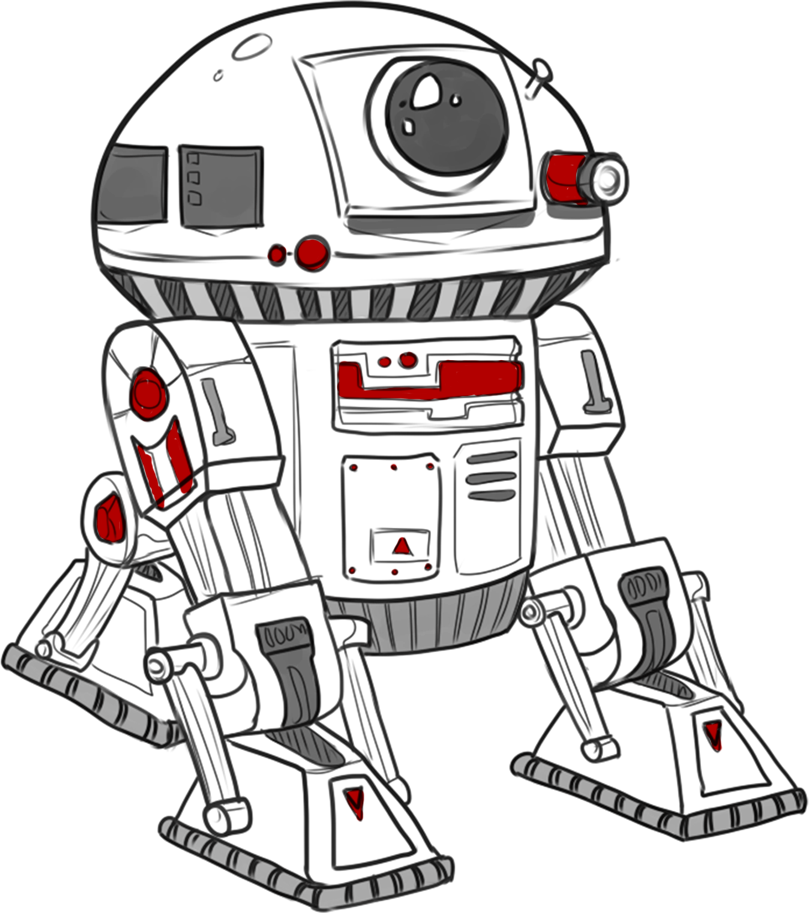
 Twitter @swtorista
Twitter @swtorista Reddit /u/swtorista
Reddit /u/swtorista Discord Swtorista#0153
Discord Swtorista#0153 Email swtorista@gmail.com
Email swtorista@gmail.com Youtube Swtorista
Youtube Swtorista Twitch Swtorista
Twitch Swtorista Patreon
Patreon