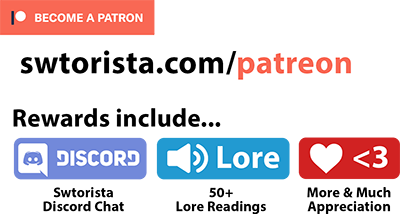If you are unable to subscribe to Star Wars: The Old Republic on swtor.com, there is currently an issue that is blocking many players from subscribing or buying Cartel Coins. The good news is there is a work around to fix the issue! In short, you need to reset your EA password and then try using a different browser.
Contents
If you’re seeing any of these errors on swtor.com:
- A maintenance message on swtor.com when the rest of the site is working as usual
- SWTOR.com is temporarily unavailable as we are experiencing extremely high traffic.
- Your credentials are incorrect or expired. Please try again or reset your password.
- The EA Billing and management services cannot be accessed at this time, please try again later.
- An error has occurred while trying to process your request. Please, try again later. {0}
Step 1 – Reset Your EA Password
If you do not already have an EA account, one was automatically created for you with your SWTOR.com email and password. While your SWTOR and EA accounts are tied, the passwords are separate. You will need to reset your EA account password only.
- Log in to https://ea.com/login
- Click Forgot Your Password?
- In the Email or ID box, enter your email address.
- Check the box beside I‘m not a robot.
- Click Submit.
- Check your email inbox for a password reset email.
- Click the link and follow the instructions to reset your password.
- Try logging in to swtor.com with your OLD SWTOR password and see if it allows you to log in and subscribe. Do not use your new EA password to log in.
- If your OLD SWTOR password is not working, you may also need to reset it here
If you don’t have access to your email anymore, that’s an entirely different issue and you will need to contact support@swtor.com about it.
Step 2 – Use a Different Web Browser
If you have successfully changed your EA password but still can not subscribe or buy Cartel Coins, there is a chance the error message is “saved” to your computer’s web browser, so to get around that you can use a different browser or computer to log in to your account.
-
 Try logging in from your phone or a different computer if you hadn’t already done that when it was broken
Try logging in from your phone or a different computer if you hadn’t already done that when it was broken 
 If you are using Microsoft Edge or Explorer, you can download Chrome for free at https://google.com/chrome – install it, then try using it to log in to your swtor.com account and subscribing
If you are using Microsoft Edge or Explorer, you can download Chrome for free at https://google.com/chrome – install it, then try using it to log in to your swtor.com account and subscribing-
 If you are using Chrome or any other browser on a Window computer, Microsoft Edge of Microsoft Explorer may already be installed by default. Search for them in your computer’s search bar or Start menu, then try using either to log in to your swtor.com account and subscribing
If you are using Chrome or any other browser on a Window computer, Microsoft Edge of Microsoft Explorer may already be installed by default. Search for them in your computer’s search bar or Start menu, then try using either to log in to your swtor.com account and subscribing -
 If you are using Safari on a Mac computer, you can download and install Chrome for free, then try using it to log in to your swtor.com account and subscribing
If you are using Safari on a Mac computer, you can download and install Chrome for free, then try using it to log in to your swtor.com account and subscribing
Step 3 – Post
Changing your password and using a different browser should fix the issue for most players.
If it does not, use your EA account to post in this thread:
https://answers.ea.com/t5/Technical-Issues/Subscription-Issues-2020/td-p/8852406
There is a chance your SWTOR.com email and EA account email are not linked exactly, and your linked EA account is actually a different email. If you know you have another EA account email, try changing the password there. If you can’t figure out what that might be, posting in the thread can help support figure out your account status.
What should you do if you were charged money but your account was not subscribed or cartel coins not delivered?
Due to the same issue, some players were charged but were not given what they paid for. If this happened to you here are the steps to take:
Step 1 – Enable your account by following the instructions above to change your EA account and using a different browser.
Step 2 – Request a refund. Contact support@swtor.com using your email account tied to your SWTOR account and let them know you were charged but didn’t receive what you paid for. SWTOR customer Support is refunding these incorrect charges! unfortunately, due to quarantine, there is a high wait time and support tickets are expected to take up to ten days.
Step 3 – If you still wanted to subscribe or buy cartel coins, once you’ve enabled your account in Step 1, you should now be able to purchase what you’d like succesfully. It does not sound like you need to wait for the refund if you want to go ahead and subscribe.
WARNING! Do not request a charge back or refund through your CREDIT CARD or BANK! This may cause your SWTOR and possibly EA account to automatically be banned as this is a common tactic by scammers. It is very difficult to sort that situation out if it happens, so if you want to preserve your SWTOR account go through the official SWTOR support to get a refund.




 Try logging in from your phone or a different computer if you hadn’t already done that when it was broken
Try logging in from your phone or a different computer if you hadn’t already done that when it was broken
 If you are using Microsoft Edge or Explorer, you can download Chrome for free at https://google.com/chrome – install it, then try using it to log in to your swtor.com account and subscribing
If you are using Microsoft Edge or Explorer, you can download Chrome for free at https://google.com/chrome – install it, then try using it to log in to your swtor.com account and subscribing If you are using Chrome or any other browser on a Window computer, Microsoft Edge of Microsoft Explorer may already be installed by default. Search for them in your computer’s search bar or Start menu, then try using either to log in to your swtor.com account and subscribing
If you are using Chrome or any other browser on a Window computer, Microsoft Edge of Microsoft Explorer may already be installed by default. Search for them in your computer’s search bar or Start menu, then try using either to log in to your swtor.com account and subscribing If you are using Safari on a Mac computer, you can
If you are using Safari on a Mac computer, you can  Questions or comments? Feel free to send me a message on Twitter
Questions or comments? Feel free to send me a message on Twitter  Steam Game “Disk Write Error” Fix Guide
Steam Game “Disk Write Error” Fix Guide How to Download & Play on the SWTOR PTS (Public Test Server)
How to Download & Play on the SWTOR PTS (Public Test Server)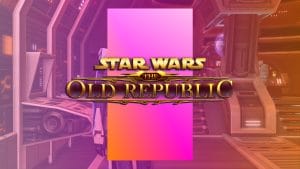 Pink and Orange Square or Rectangle Covering Screen Fix
Pink and Orange Square or Rectangle Covering Screen Fix Low Graphics Settings Bug (Dark/Shiny)
Low Graphics Settings Bug (Dark/Shiny) Bug, Your current game version does not match the servers Fix
Bug, Your current game version does not match the servers Fix 64-bit Guide
64-bit Guide not Launching After Clicking Play
not Launching After Clicking Play

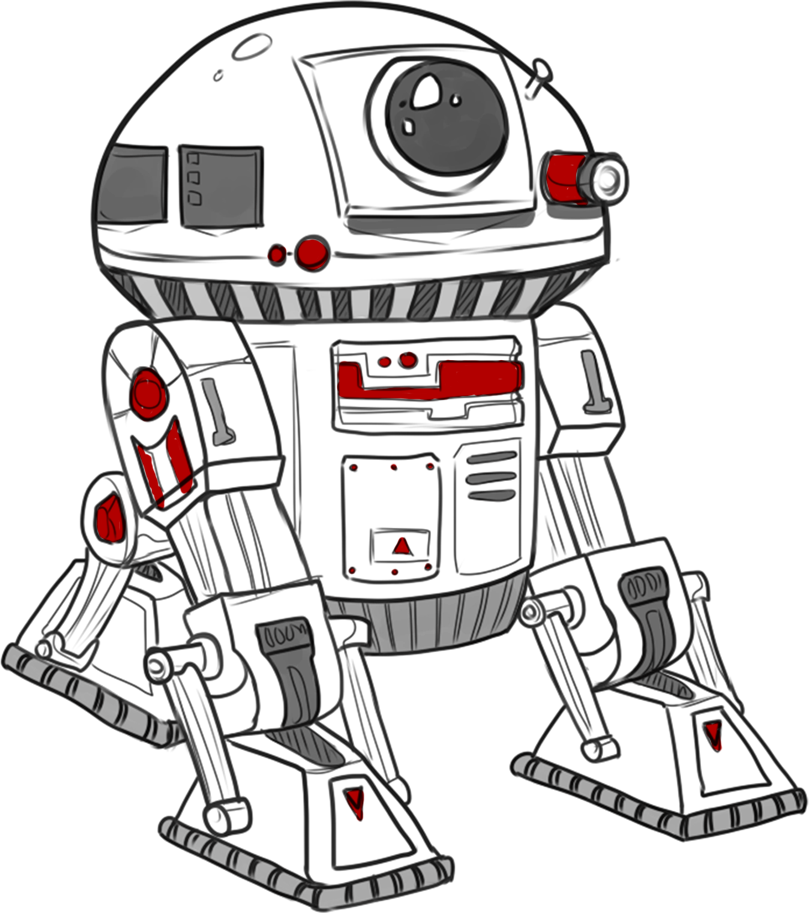
 Twitter @swtorista
Twitter @swtorista Reddit /u/swtorista
Reddit /u/swtorista Discord Swtorista#0153
Discord Swtorista#0153 Email swtorista@gmail.com
Email swtorista@gmail.com Youtube Swtorista
Youtube Swtorista Twitch Swtorista
Twitch Swtorista Patreon
Patreon