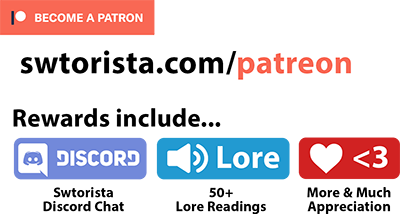Bug: “Your current game version does not match the server’s. Follow the Help Center link below for more information.”
Contents
Original Launcher
UPDATE #2: This bug has re-surfaced again in 2023 with update 7.3 on the non-Steam launcher (the original native launcher from swtor.com). If you are experiencing it, IGNORE the error (do not click “OK”, it closes the game) click PLAY on your character to start playing.
UPDATE: This bug has re-surfaced in 2023 with update 7.2.1 on the non-Steam launcher (the original native launcher from swtor.com). If you are experiencing it, try CHANGING THE LANGUAGE IN THE LAUNCHER, and relaunch it, and after a time it should pas and start downloading. This has worked for almost all players experiencing this bug so far. I saw this suggested by player Ubain on the forums.
Steam
Some players who are launching SWTOR through Steam are experiencing the “version does not match” bug when they reach the character select screen. I also experienced this bug as my SWTOR game on Steam somehow did not detect that there was an update to download.
“Your current game version does not match the server’s, please restart the game. Follow the Help Center link below for more information.”
Here is my solution:
1. Right click your SWTOR game in Steam, choose Properties, choose Local Files, choose Verify Integrity of Files, it will compare your files to what’s on the official SWTOR servers. It should be added to the q if it wasn’t auto downloaded.
2. Then it will be added to your download q press the Download button at the very bottom of your steam client then click the arrow beside SWTOR to do the update now.

This worked for me.
Bioware has also posted this official fix:
Hi all,
For players on Steam, here is a workaround which helped players with the same issue:
- Steam Settings – Downloads – Clear Download Cache Then you will re-log and that will make the patch ready to download.
Let me know if it worked for you.





 Questions or comments? Feel free to send me a message on Twitter
Questions or comments? Feel free to send me a message on Twitter  May the Fourth 2024 Cartel Market Sales! UPDATE MAY 7! Up to 90% off some items until May 16 and 50% Off All Collections
May the Fourth 2024 Cartel Market Sales! UPDATE MAY 7! Up to 90% off some items until May 16 and 50% Off All Collections What to expect in Update 7.5!
What to expect in Update 7.5! Dantooine Spring Abundance Festival Event Guide
Dantooine Spring Abundance Festival Event Guide May 2024 Events! Double XP May 1st – 16th, Tatooine Rakghouls May 14 – 21st
May 2024 Events! Double XP May 1st – 16th, Tatooine Rakghouls May 14 – 21st Cool Star Wars Sales on Star Wars Day 2024!
Cool Star Wars Sales on Star Wars Day 2024! Basilisk Prototype Ventures Guide
Basilisk Prototype Ventures Guide THE BATTLE OF ALDERAAN RE-ENACTMENT – Swtorista Star Wars Day Event! Saturday May 4, 2024 at 8 AM – 12 noon Pacific
THE BATTLE OF ALDERAAN RE-ENACTMENT – Swtorista Star Wars Day Event! Saturday May 4, 2024 at 8 AM – 12 noon Pacific

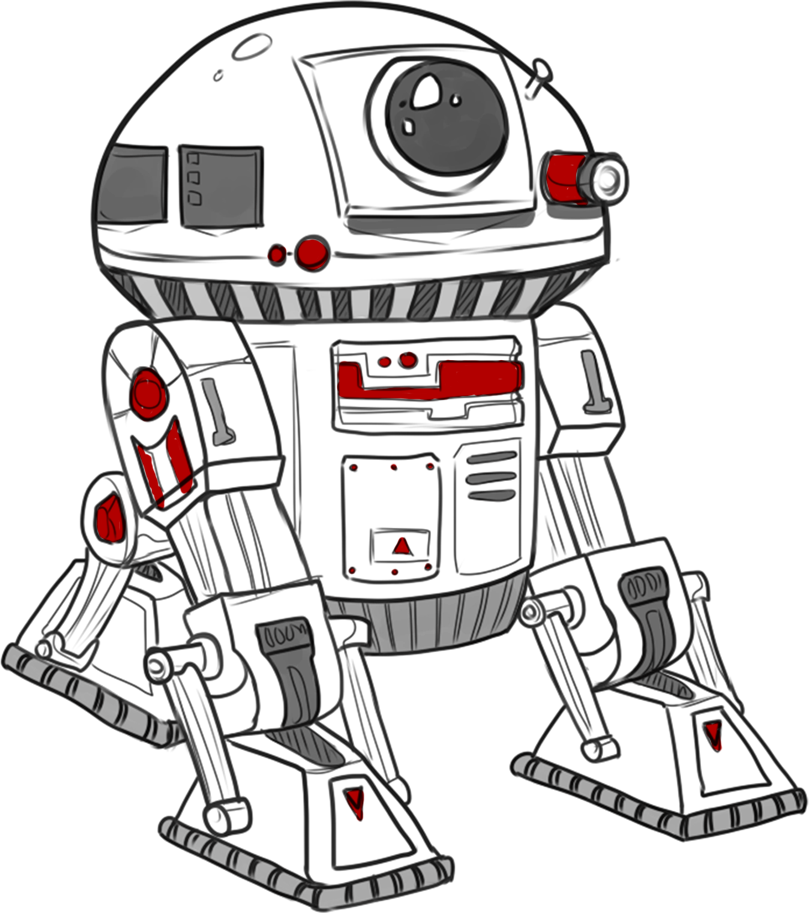
 Twitter @swtorista
Twitter @swtorista Reddit /u/swtorista
Reddit /u/swtorista Discord Swtorista#0153
Discord Swtorista#0153 Email swtorista@gmail.com
Email swtorista@gmail.com Youtube Swtorista
Youtube Swtorista Twitch Swtorista
Twitch Swtorista Patreon
Patreon