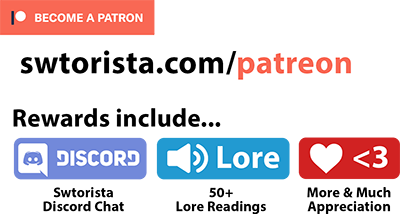If you have a security key attached to your SWTOR account, you will not be able to log in to your account without it. If your phone was lost, stolen or broken these are the steps you can take to regain access to your account. You have two options – try and remove it on swtor.com or call customer support.
https://www.youtube.com/watch?v=MqM50uT9S2s
Remove the Security Key on SWTOR.com
The first thing to try is removing your security key yourself.
- Go to swtor.com and enter in your username and password, and leave the security key blank. Press log in.

- On the next page, you may see the words “Lost your security key?” This link is not available to all players, but if you see it, click it.

- If you can click the link, you will be given instructions to login with a one time password and remove the key. You only need access to the email account attached to your SWTOR Account.

Call SWTOR Customer Support
Customer support will help players who are unable to log in to their account, even if they are not subscribed. You will need to tell them that you no longer have your phone and can not use your security key to log in to Star Wars: The Old Republic.

- USA: 1-(855)-345-2186 (Support available from 10.00 CT – 19.00 CDT)
- UK: +44 (0)203 0141 826 (Support available from 15.00 GMT – 00.00 GMT)
- France: +33 (0) 4 81 68 10 51 (Support available from 11.00 CET – 20.00 CET)
- Germany: + 49 (0)221 8282 9212 (Support available from 11.00 CET – 20.00 CET)
- More Countries
Skype, Viber or Google Voice
English:
- Set your country to the UK.
- Dial 0203 014 1826.
French:
- Set your location to France.
- Dial 04 81 68 10 51.
German:
- Set your location to Germany.
- Dial (0221) 82829212.







 Questions or comments? Feel free to send me a message on Twitter
Questions or comments? Feel free to send me a message on Twitter  Steam Game “Disk Write Error” Fix Guide
Steam Game “Disk Write Error” Fix Guide How to Download & Play on the SWTOR PTS (Public Test Server)
How to Download & Play on the SWTOR PTS (Public Test Server)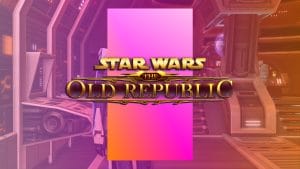 Pink and Orange Square or Rectangle Covering Screen Fix
Pink and Orange Square or Rectangle Covering Screen Fix Low Graphics Settings Bug (Dark/Shiny)
Low Graphics Settings Bug (Dark/Shiny) Bug, Your current game version does not match the servers Fix
Bug, Your current game version does not match the servers Fix 64-bit Guide
64-bit Guide not Launching After Clicking Play
not Launching After Clicking Play

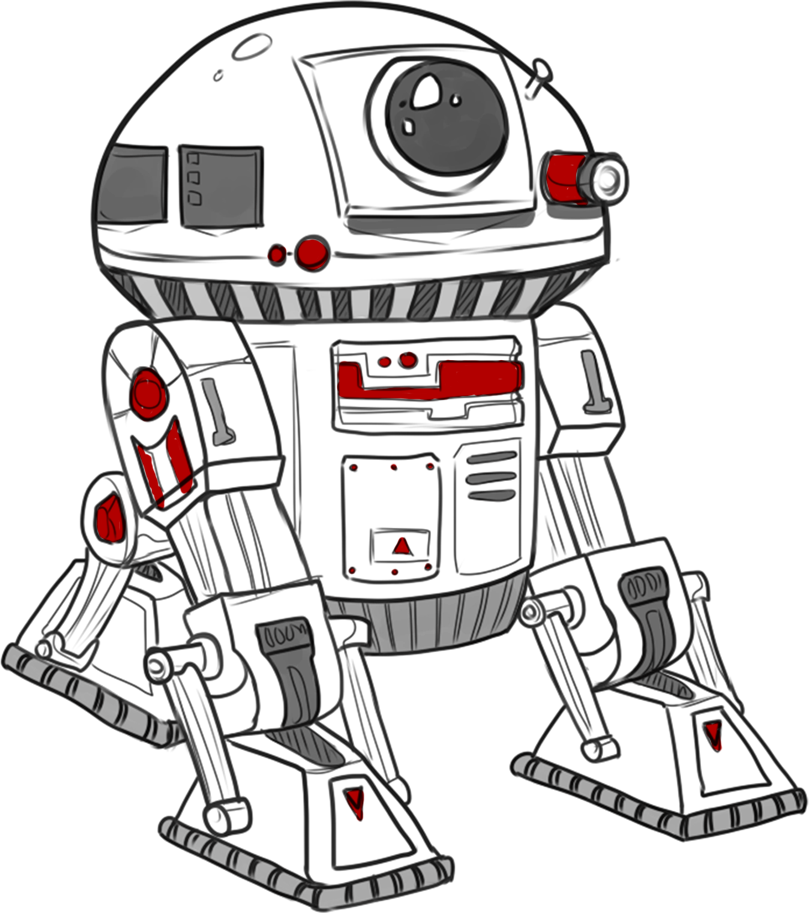
 Twitter @swtorista
Twitter @swtorista Reddit /u/swtorista
Reddit /u/swtorista Discord Swtorista#0153
Discord Swtorista#0153 Email swtorista@gmail.com
Email swtorista@gmail.com Youtube Swtorista
Youtube Swtorista Twitch Swtorista
Twitch Swtorista Patreon
Patreon