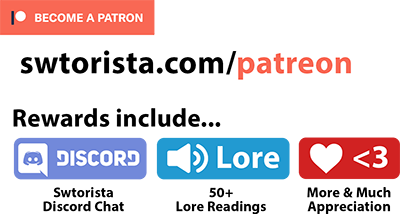Are you able to log in to Star Wars: The Old Republic, but when you get to the server selection screen, the server list is empty or it gives you the error “Unable to retrieve server list.”?
There’s some fixes you can try to get the server list to show up, so you can log in to the game and get past the blank server list screen!
You may or may not see the full error, “Unable to retrieve server list. Please follow the Help Center link below for more information. If the problem persists, the game client will be closed.” and your game’s background may or may not be black.
Contents
Fix #1 – Remove Compatibility Settings

If you happen to be running the game in compatibility mode, you can try turning this option off and it may fix your blank server issue the next time you log in. Make sure to close the game before trying this fix. This is a new fix, and this issue was possibly introduced as part of Update 7.2.1.
Step 1 – Find launcher.exe
To try this quick fix, you will need to find where your SWTOR “launcher.exe” file is located on your computer. For some players this may be called “swtor.exe” instead.
If you are using Steam to play the game, you may find it in:
C:\Steam\steamapps\common\Star Wars – The Old Republic
If you are using the launcher from swtor.com, you may find it in:
C:\Program Files (in the SWTOR directory).
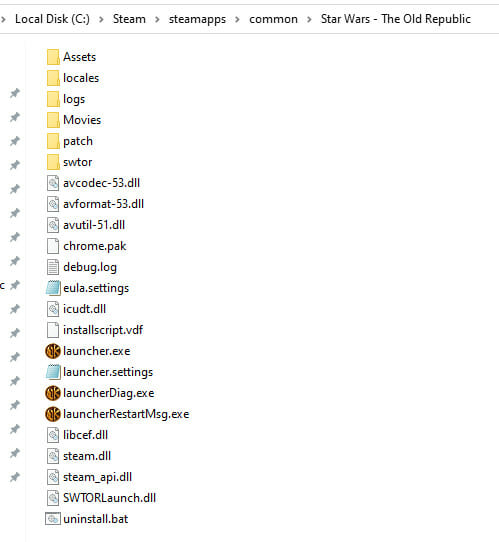
Step 2 – Open Properties
Once you have found your launcher.exe file, right-click it and choose “Properties” from the menu.

Step 3 – Uncheck “Run this program in compatibility mode”
In the Properties window, choose the “Compatibility” tab at the top. Then, near the top of the list, make sure the checkbox “Run this program in compatibility mode” is unchecked and click OK at the bottom.
If it was checked and you unchecked it, click OK at the bottom of the window, then try running the game again. This may have fixed your blank server list issue!
If it was already unchecked, moved on the next thing to try fixing below.

Fix #2 – Firewall / Antivirus

If you have an antivirus program like:
- Windows Defender Firewall (comes automatically with Windows)
- Malwarebytes
- Norton Antivirus
- McAfee Antivirus
- Avast
- Bitdefender
- Avira Antivirus
- Kapersky
You may need to tell your Antivirus software that SWTOR is safe to connect to, or you won’t be able to connect to the servers or other parts of the game’s online portions. This is a very old issue that some players have encountered since the game’s launch.
First off, if your antivirus software pops up with an alert, accept it. You do not need to disable your Firewall or Antivirus, you just need to allow SWTOR to pass through it safely.
How you do this is slightly different for each Antivirus software:
- Windows Defender Firewall: Allowing apps through Windows Defender Firewall
- Malwarebytes: Exclude detections in Malwarebytes for Windows
- Norton Antivirus: Allow Internet access for a blocked program
- McAfee Antivirus: Stop McAfee Firewall from blocking apps and devices in Windows
- Avast: Using the Blocked & Allowed apps settings screen in Avast Antivirus
- Bitdefender: How to allow an app through Bitdefender Firewall
- Avira Antivirus: Add exceptions for Avira Antivirus in 6 simple steps
- Kapersky: Manage blocked and trusted applications
Fix #3 – Reinstall?
One player stated on the forums that they were able to fix this issue by re-installing the game. This isn’t a recommended method, but may help.
“Fix mine by go reinstalling the game before starting the game. Don’t remove the game but you be reinstalling over what you have. Launcher works also. You should try it out.”
Fix #4 – Contact Support

Fixes #1 and #2 should fix this issue for most players.
But if you have done both steps, and you still can’t see the servers, you may need to contact support. This should be your last option, as troubleshooting through support can be very difficult. Make sure to have your account name / email on hand, what steps you have already tried (you should have tried Fix #1 and Fix #2 from above already), and as much of your computer specs as you know how to find.
For most in-game issues, you should submit a ticket using the in-game Customer Service Help Center. However, if you are unable to connect to the server list, it means you are also unable to connect to support in-game, so you will need to contact support outside the game. You may see the “?” button on the Server Selection screen that leads to Customer Support, but you won’t be able to actually “send” your ticket it as your can’t connect.

You will need to call or email customer support if you get stuck. Here is the up-to-date Customer Support page. The numbers below are from March 2023 but may change over time.
Phone:
- USA: 1-(855)-345-2186
- UK: +44 (0)208 1969 890
- France: +33 (0) 4 81 68 10 51
- Germany: + 49 (0)221 8282 9212
- Other Countries
Email:
support@swtor.com
Forums
Subreddit
If you need more exact instructions on how to allow SWTOR to pass through your firewall, or want to ask the community rather than support, I recommend posting on the Community SWTOR Subreddit (unofficial resource) and put both the fact that you have an empty server list as well as the name of your Antivirus in the title. In the post text, write out what steps you have already tried (you should have tried Fix #1 and Fix #2 from above already).




 Questions or comments? Feel free to send me a message on Twitter
Questions or comments? Feel free to send me a message on Twitter  Steam Game “Disk Write Error” Fix Guide
Steam Game “Disk Write Error” Fix Guide How to Download & Play on the SWTOR PTS (Public Test Server)
How to Download & Play on the SWTOR PTS (Public Test Server)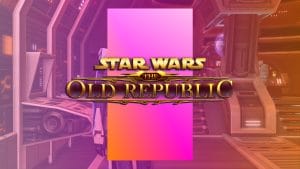 Pink and Orange Square or Rectangle Covering Screen Fix
Pink and Orange Square or Rectangle Covering Screen Fix Low Graphics Settings Bug (Dark/Shiny)
Low Graphics Settings Bug (Dark/Shiny) Bug, Your current game version does not match the servers Fix
Bug, Your current game version does not match the servers Fix 64-bit Guide
64-bit Guide not Launching After Clicking Play
not Launching After Clicking Play

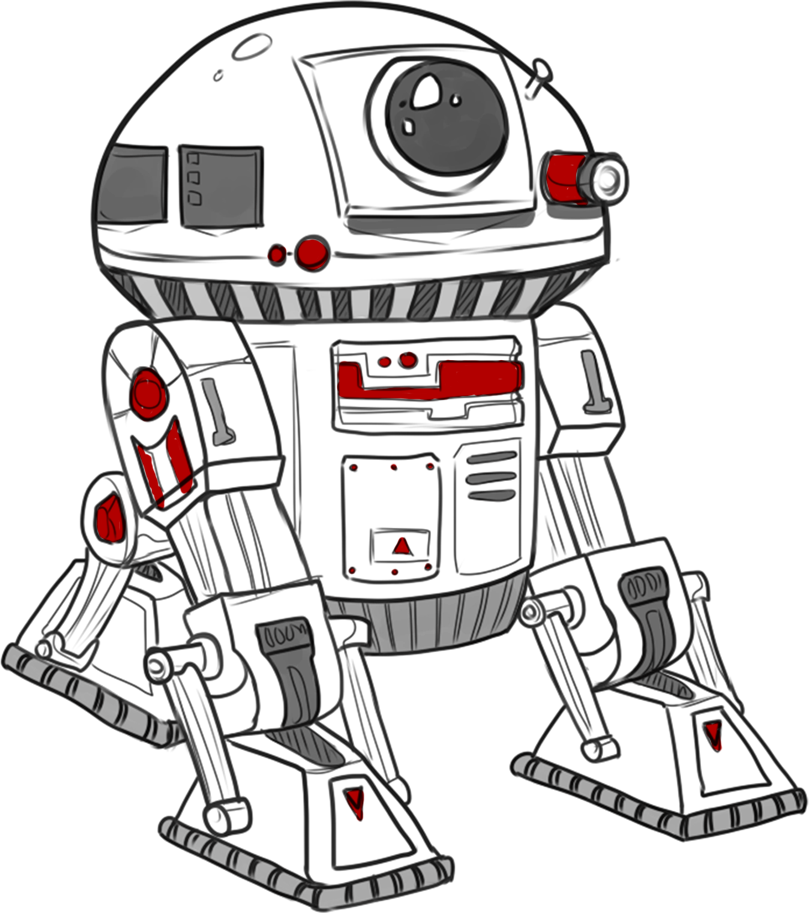
 Twitter @swtorista
Twitter @swtorista Reddit /u/swtorista
Reddit /u/swtorista Discord Swtorista#0153
Discord Swtorista#0153 Email swtorista@gmail.com
Email swtorista@gmail.com Youtube Swtorista
Youtube Swtorista Twitch Swtorista
Twitch Swtorista Patreon
Patreon